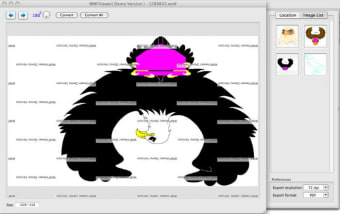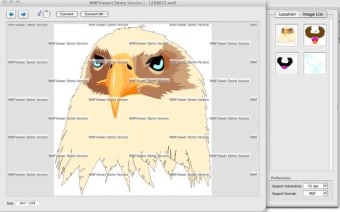Explore WMF Files Easily with WMF Viewer
WMF Viewer is a trial version application designed specifically for Mac users, focusing on the Science category. It allows users to view Windows Metafile (WMF) files seamlessly, providing a straightforward interface for accessing these graphics. The program is ideal for those who need to open and analyze WMF files without the need for advanced editing features, making it accessible for educational and reference purposes.
This application is particularly useful for researchers, educators, and students who frequently work with WMF formats. WMF Viewer simplifies the process of viewing these files, ensuring compatibility with Mac systems. As a trial version, users can explore its functionalities before deciding on a full purchase, making it a practical choice for anyone needing to handle WMF files efficiently.